An advanced guide to optimising your Google Analytics setup

Celina Belotti
Privacy Lead
There aren’t many businesses out there that aren’t using or at least familiar with Google Analytics. While the exact number isn’t known for certain, a conservative estimate of the number of websites using GA is said to be at least 30 million, pushing as high as 50 million. So, it’s widely used. But is it widely well used?
That’s a very different conversation and a topic that we’re going to tackle over the course of this blog. For the purposes of this article, we’re going to assume you’re a grade or two above ‘Google Analytics Beginner’ – this isn’t an introductory guide.
Let’s take a look at the ways to make the most of your standard analytics set-up, thanks to my colleague, Senior Digital Specialist, Anton Tikjøb Hagedorn for the help putting together this guide.

Invest your time and energy into Google Analytics training
There are a couple of clear and obvious stand-out reasons why GA is so popular. Firstly, it’s free (though Google Analytics 360 is available as an upgraded version at a cost) and secondly, it’s accessible; anyone can learn to use GA in a relatively short space of time.
Both of these are big benefits, especially for smaller businesses and enterprises that won’t have the budget to pay for analytics tools, nor the resources in terms of the support of a data or marketing team to lean on for reporting.
However, there is a drawback. Because it’s free, it’s too easy to fall into the trap of not engaging with GA on a deep enough level to make the most of its capabilities, and also not being aware or mindful of its limitations. It isn’t a magic tool that delivers actionable data without being managed correctly.
You will never maximise the potential of Google Analytics if you don’t invest in it properly and with commitment, and that means ongoing training for the users in your business. Here at Precis, we recommend that 80% of your resources in this area should go into hiring the right people, giving them the right training, and keeping up to date with the latest strategies. Google Analytics won’t do the work for you – unless you put the work in yourself.
In fact, investing sufficiently in analytics and expertise has arguably never been more important or relevant. After a period of uncertainty and speculation, updates to Google Analytics are coming. In October 2020, Google announced the launch of GA4, which will feature new reporting tools, a new data schema, and possibly the most important fresh development of all – new data streams that should fix some of GA’s limitations.
With these updates in mind, and a need to adapt to a changing tracking solution, the requirement for businesses to invest in GA education and training couldn’t be clearer.
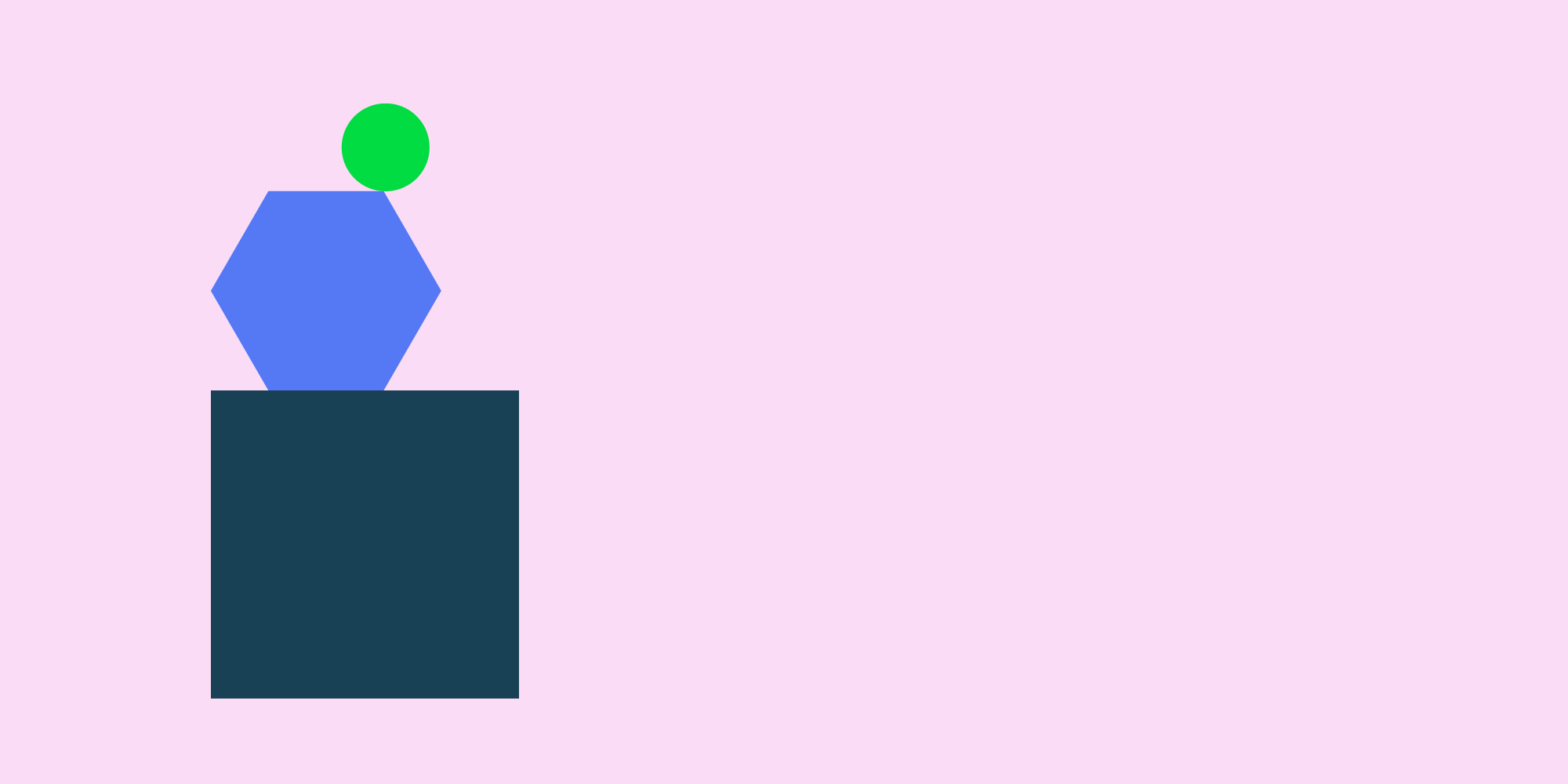
Correctly structuring accounts and tracking
Account structures may not be the most engaging of subjects, but the way data collection through GA is organised can be critical – especially so for large organisations.
Accounts in GA are organised in three levels: Accounts>Properties>Views. Tracking is set up on a property level – which provides overarching data – but you can also organise your data around multiple views.
So, a large business might decide to have a different property across all their markets; ten markets will have ten different properties. For businesses setting up their accounts this way, be aware that future changes might need to be replicated ten times, which inevitably amounts to more effort, and widens the potential for errors. The solution for that? Plan your account structure and organise your tag management tool to ensure that you have an easy and manageable solution moving forward.
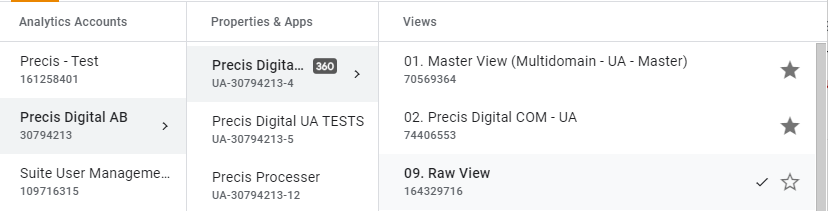
Another note of caution: if you don’t make sure you have the exact same settings from the very beginning, you may have to make corrections later on. This will cost you in terms of data quality in the future.
A possible strategy is to create a single property and then track different markets through filtering views. However, depending on the size of your organisation, you might need different properties anyway. It’s a circumstantial decision to make. If the websites are different, they may need specific tracking, but if the websites are under management and governance from different teams within the business, they could have specific properties.
Such decisions on property and view settings are important, as they affect key factors such as linking advertising accounts or setting up goals and conversions to be exported to marketing platforms.
In summary, while being mindful of account structure organisation isn’t especially exciting, it’s the backbone of many crucial strategic decisions for businesses.
Ultimately it’s often the boring, everyday tasks in your GA set-up that make the difference between usable and unusable data. It may not be sexy, but it is important. Learn more about standardising your GA data with Precis here.
Note: Organisation and reporting are crucial to analytics but GA4’s structure of accounts, properties and views have been transformed to focus more data streams. This may lead to new ways to organise tracking..stay tuned for updates.

Using the advanced segments tool
If you were not already aware, Advanced Segments are a powerful Google Analytics tool. In fact, segments are so important that GA4 reporting takes them to the next level and turns this somewhat overlooked feature of Universal Analytics into an integral part of the GA experience.
We couldn’t put this any better than Dave Chaffey’s post on Smart Insights from 2020, which said: ‘If you’re using Google Analytics and not using Segments, you might as well not bother using Google Analytics other than trend reporting.’
However, if you don’t pay close attention to how you set up your segments, there is a risk that you might end up with misleading data.
Advanced Segments can be used to create temporary subsets of your reports, so they are a powerful function. Think of this as a flexible filtering tool: you can choose to filter data based on what users have done across their history of visiting your website or focus on a specific session or sessions.
The default settings within the Advanced Segments function of GA will enable to you to filter traffic by:
- All Visits
- New Visitors
- Returning Visitors
- Paid Traffic
- Non-paid Traffic
- Search Traffic
- Direct Traffic
- Referral Traffic
- Visits with Conversions
Beyond that, the option to create a new custom segment gives you even further scope to analyse with more focus.
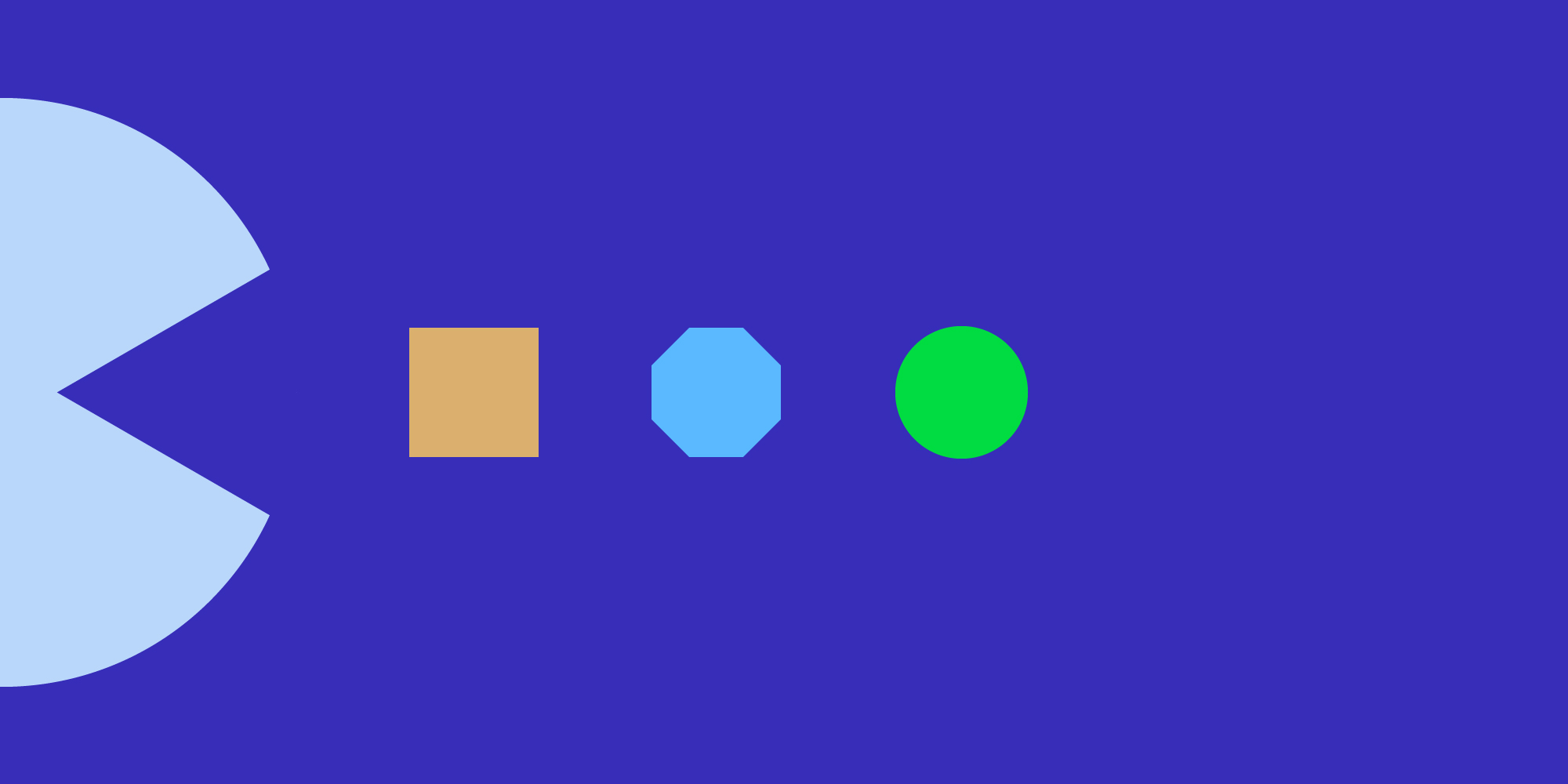
Filtering users or sessions in GA
A common issue that marketers may regularly face is the question of users versus sessions.
You may want to analyse the purchasing behaviour of users on your website. Google Analytics will allow you to use segments to filter users who have purchased an item, or you can filter sessions that include the action of making a purchase, if you just focus on one method of tracking, you’re potentially missing out on some important insights.
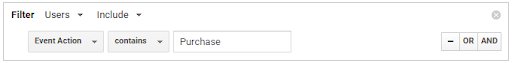
For example, you filter for sessions that include purchases. Your results will then show all of the actual visits to your website that included a purchase event. But, we know that the typical behaviour of many website visitors is to visit the same website several times before they actually go through with their transaction.
There may be users who visit the website over a weekend, research products and items, but do not buy. Then, they may return after the session – perhaps midweek – and make a purchase. Filtering for sessions would show you only the midweek visit that the user paid to your store, but not all the roaming and indecision that preceded it.
Likewise, if you create a segment of users who purchase on your website, you will see both the sessions that came before the purchase actually happened and also perhaps those sessions that came after.
This alone might already provide interesting insights. For example, if you compare the two segments mentioned above, you might have a glimpse of how many visits it takes for a user to convert, or even, which marketing channels they are coming from.
The evident limitation of Google Analytics, however, is that unless you have access to the Big Query export, it is actually not easy to order the events as they happen on your website. Your segment of users who purchased on your website will include their visits to the website before and after their actual purchase.
Getting around this limitation is partially possible, and that’s when you will need the sequence feature included in the Advanced Segments builder.
The important takeaway here is that if you’re not careful about how you set up your segments, you might end up reaching misleading conclusions from your data.
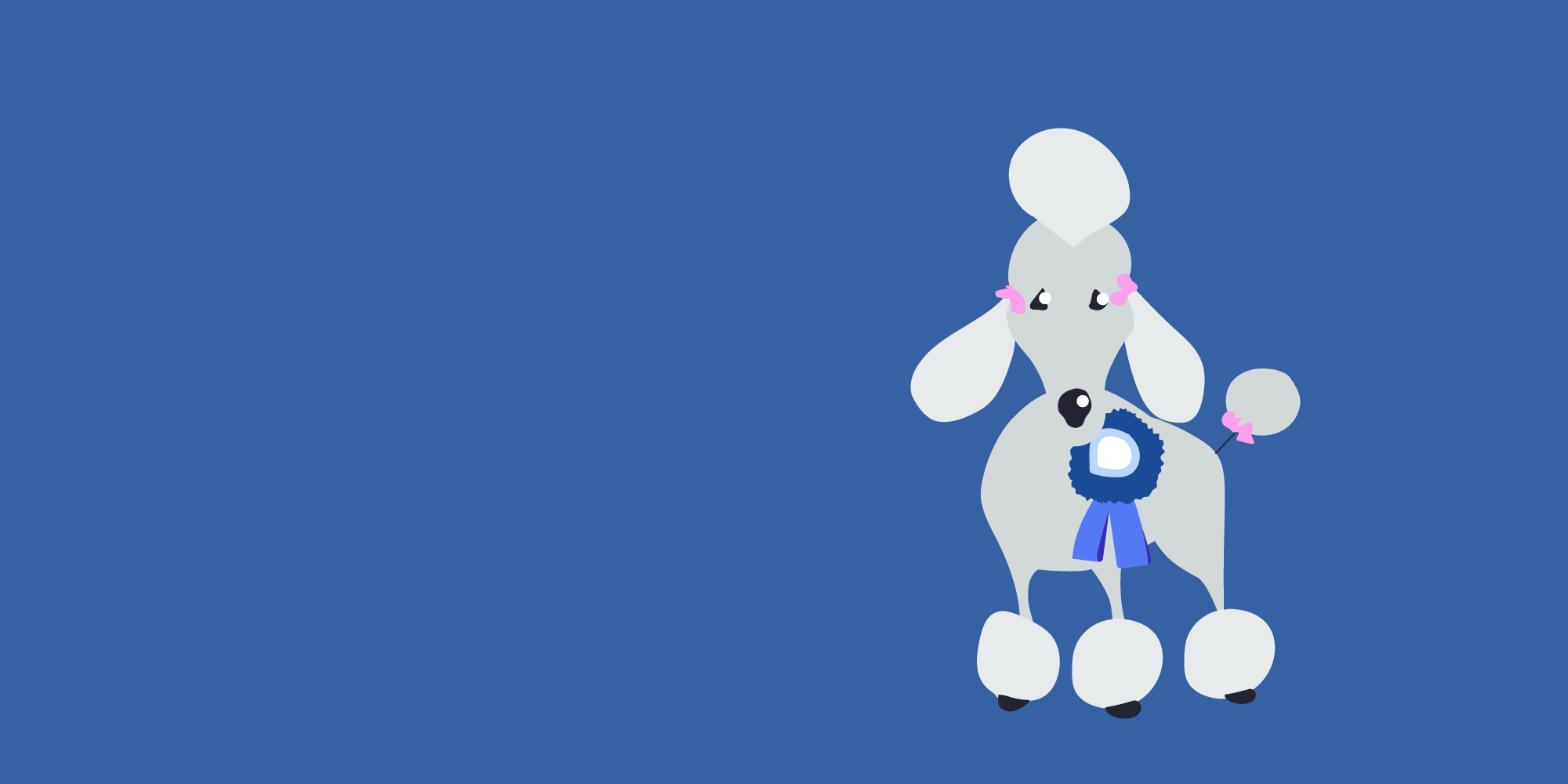
Take the step into sequential segments
Advanced Segments is indeed a powerful tool. Another nice, yet limited, feature that they provide is the sequential segment builder, which takes their power to another level.
GA is really good for many things, but not necessarily for understanding the order in which a website user visited and browsed a site. Did they visit the site’s store location page before or after converting to a purchase, for example?
Using sequential segments is one way of exploring this. GA enables you to build a segment of users who have visited your product page, opened a form, and submitted that form, in the same session. You can also build a segment to show users who have followed the same process, but who have not completed a form.
It’s useful stuff; some might even say fun. Still, be sure to pay attention to the details, such as determining if your sequence of steps is open or closed. Even if your website doesn’t offer any other opportunities for interaction between visiting the page and opening the order form, there might be extra events that prompt you to build this as an open funnel. Be mindful of what the limitations are (you may have noticed by now that this is one of our mantras)
Here is an example of sessions in which users visited the case studies page on the Precis website and later the contact us page. Because I selected Sessions as the scope these two pages will be necessarily visited within the same session.
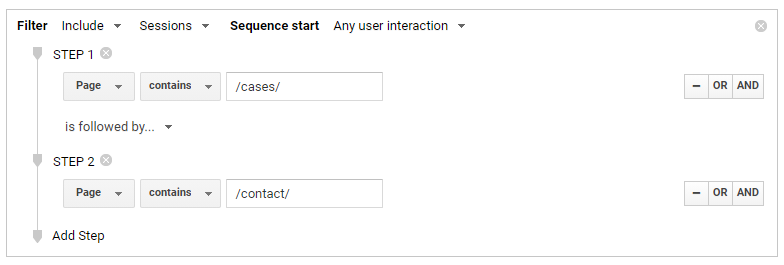
On this second filter, I selected a user scope. This will show me the users who might have visited the cases page and the contact us page either on the same session or on two different visits to the Precis website.
You can create as many of these filters as you want and analyse them together for more detailed insight.
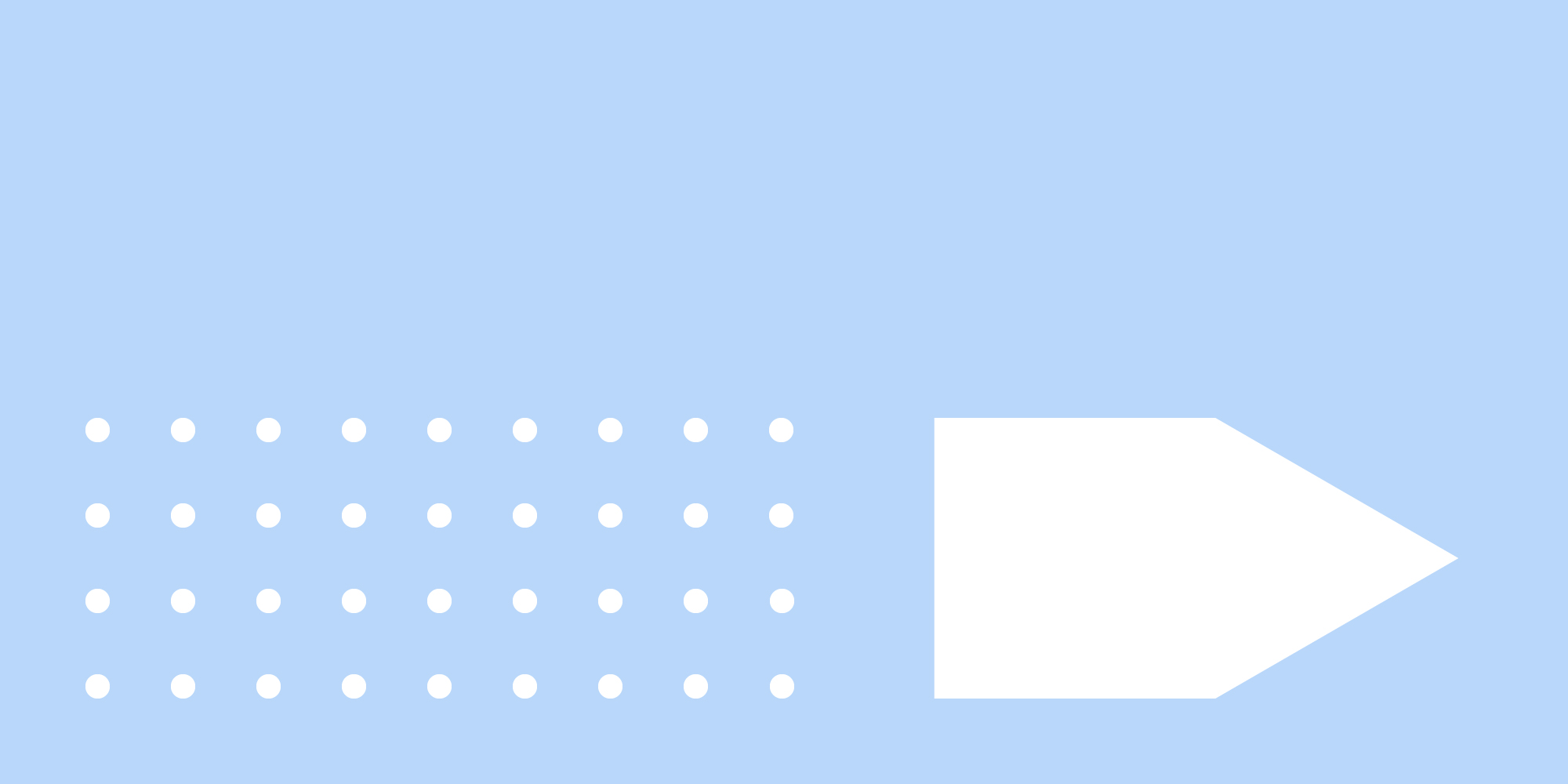
Go for events over goal reporting
Before we dig too deeply into this, we’ll admit: goals remain a point of contention among many analytics specialists.
This, briefly, is how goals work:
When you set up your tracking on Google Analytics, you can have any number – a nearly infinite number, in fact – of events and pages tracked on your website. Some of these events might be purchases or e-commerce events, while others won’t be. Common non-ecommerce events might be activities such as signing up for newsletters, or video plays.
So, Google created Goals, which allows website owners and marketers to go through existing events and select the most relevant ones from there for dedicated reporting. What is really important is that you can connect goals with other marketing platforms and export them as conversion actions to then optimise your Campaign Manager and Google Ads campaigns towards.
However, what we’ve learned at Precis is that very rarely would you go to the Goal funnel report for information. It turns out that when analysing website navigation, goals are not that relevant, but we tend to go to the raw reports instead.
If you want to analyse your newsletter subscribers, for example, we’d recommend accessing the event’s report and pairing it with different custom dimensions, and also look at multiple metrics.
For this reason, our specialists recommend that you invest some time in planning your event structure, mapping relevant dimensions and ranking what’s truly important on your website.
Remember, Goals are always calculated as unique events. So, if you have set downloads as a goal and a user makes two downloads from your website, your marketing data will show one goal completion. But, if you look at the event report that feeds data into the specific goal, you’ll see the full number of downloads – and, even better, potentially which whitepaper was downloaded by a particular user, too.
The lesson? Yes, Goals are important for marketing reporting and purposes but if you want to dig deeper, go to the raw data instead.
In fact, possibly acknowledging that the idea of Goals is becoming somewhat outdated, they will not be in the new GA4 properties. Events are the base of GA4 tracking, and the interface will allow you to pick and choose the most relevant so you can set them as conversions.
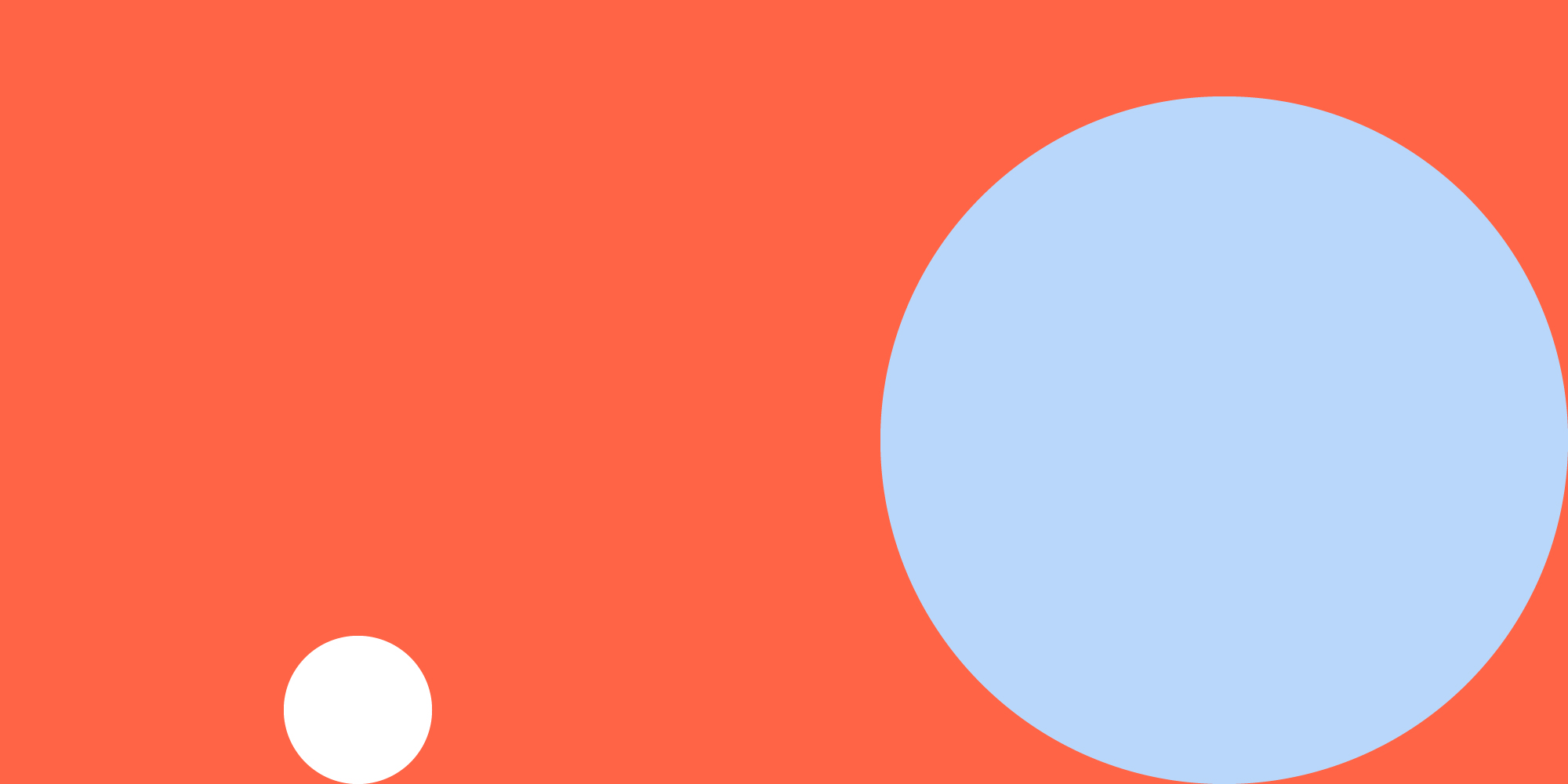
Visualising your marketing data
The last section in our guide deals with an element that is too frequently overlooked. GA has provided you with business-critical data, but where do you view it? How do you take the data the analytics has delivered, and turn it into effective marketing reporting that really cuts through?
If your business is still exporting data to a spreadsheet, or paying large sums to adtech reporting tools, it’s time to consider a new approach. Instead, use real-time dashboards from Google Data Studio, or another similar cloud equivalent.
Again, just like GA, Google Data Studio is free, which is obviously a huge pull. Straight off, this gives you a risk-free entry point to using it. As you’d expect, polishing your understanding takes time – there’s that emphasis on human investment again – but the dashboard opens up excellent opportunities to create impressive reports.
Among the features is a function to connect to over 150 different data sources, you can access GA as well as others such as Google Ads, Big Query, SQL, YouTube and more.
To get the truth about visualising your Google Analytics data check out one of our earlier blogs on the
subject here.
Next steps
If this guide has already given you a few takeaways, the next Precis Digital webinar is focused on evaluating your success in 2021 – helping you to move away from clunky, ineffective spreadsheets and taking a step towards real-time integration into live dashboards.
Learn more on building the perfect marketing reporting tool with Precis London Managing Partner, Christian Mölleström, and Precis Senior Digital Specialist, Oscar Dexfalk, explore how brands can leverage real-time reporting tools to understand and act on their marketing data.
Watch the recording here and follow us on social media for more updates.


